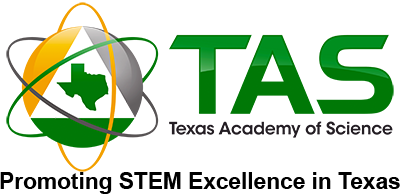Abstract Submission Guidelines
Thank you for your interest in submitting an abstract to the annual meeting of the Texas Academy of Science. To submit an abstract, you can use the link in the main menu, or use the link below. We encourage you to read these guidelines prior to submitting an abstract, If you have any questions, please contact us at [email protected].
ABSTRACT SUBMISSION FOR 2026 IS CLOSED!
------------------------------------------------------------------------------------------------
------------------------------------------------------------------------------------------------
- I tried to submit an abstract, but I can't login.
Abstract submission is not done through the main TAS website. You do not need to be a member to submit an abstract, although you do need active membership in order to attend the meeting. A link to the abstract submission site will be provided when abstract submissions open. You do need to create an account on the abstract submission site to submit an abstract. If you forget your password there, you can use the links to send a password reminder.
- Who can submit an abstract?
Anyone is eligible to submit an abstract for the meeting. You do NOT have to be a member to submit. However, if your abstract is accepted, you will need to be a member in order to attend the meeting. If you are not a member and submit an abstract, we suggest you wait until January 1st of the next calendar year (the year of the meeting) to join, as membership runs from January 1st through December 31st.
- I am a student, can I still submit an abstract?
YES! We strongly encourage students to submit abstracts. We have undergraduate and graduate student competitions for which you may be able to compete for cash prizes. We strongly encourage you to work with your faculty advisor or mentor, however. They should review your abstract and edit it as needed before you submit.
- Tell me more about these student competitions.
If you are an undergraduate student, you are automatically entered into the competition, both for posters and presentations. If you are graduate student and wish to compete in the graduate student oral competition, you must submit your talk to that category and follow the instructions for the separate submission of an extended abstract to the Graduate Academy Counselor (https://www.texasacademyofscience.org/graduate-academy). Once the submission is reviewed, it will either be accepted for the competition (no more than six talks are accepted) or it will be moved to the appropriate section for inclusion there.
- Wait, what is a poster or an oral presentation?
A poster is a poster that is prepared and put up for display. Guidelines about the sizes of posters will be provided to participants before the conference. Usually during the conference and some point, the poster presenter stands by the poster to answer anyone's questions about it. A presentation (also sometimes called a paper, a talk, or an oral presentation) is a talk (usually 10 to 15 minutes) where the presenter gives an overview of the research and then answers questions from the audience. When you submit an abstract, you can choose either a talk or a poster.
- I am working with a friend, can we both present?
Unfortunately the Texas Academy of Science only allows one presenter per poster or talk. You can have additional authors, but only one person can present (either as a poster presenter or a talk). As a reminder, if you have co-authors, they should all view and approve the poster or talk before you give it!
- Can I present both a poster and a talk?
If the material you are presenting is different, then you can. You can't submit the same abstract, or present the same research results as both a poster and a talk (nor can one person present a talk and a different person present a poster with the same abstracts). There must be enough of a difference between submissions to indicate they are separate presentations. This is also generally true for presenting the same information at multiple conferences - most of the time you need something new and can't just re-present the same results. If you are submitting two different presentations then you need to submit them separately by filling out the submission form for each one separately.
- My abstract has multiple authors - who should submit it?
We encourage the presenting author to be the one who submits an abstract, however it is possible to have an abstract submitted on your behalf. For example, if a faculty member wants to submit an abstract on behalf of their student. Keep in mind, however, that only authors who are listed in the submission will be able to receive communication regarding their abstract (including if revisions are needed). The system does allow the submitter to indicate who will be the corresponding author for a submission.
- I am a faculty member and my student is submitting an abstract. What should I do?
Ideally the student should submit their own abstract, because there may need to be direct communication to the corresponding author. Plus, it is good experience for them to do so. We encourage advisors and mentors to assist with the process, and certainly the faculty member should review and revise the abstract as needed.
- I have been asked by a section chair to revise my abstract. What should I do?
Your abstract was accepted pending revisions. Our system allows for comments from the review to be visible to the author, so if there are any required changes the author will be notified. You will be provided with a timeline for making those changes, after which the reviewer will re-review the abstract. If there are minor changes that are required (grammatical changes, punctuation, spelling correction, and similar) the review may make those changes on their own.
- Are there guidelines for submission?
Yes, visit this link
- Abstracts should not be more than 250 words. This translates to about 1/3 page.
- Titles should not be all capital letters.
-
I really need more help.
If you have further questions or need additional help, please contact either the meeting coordinator ([email protected]) or website administrator ([email protected]). We are here to help you.
|